Blur Photo is an Android app designed to offer professional-grade tools for blurring backgrounds and images. It is ideal for creating photo mosaics, censoring parts of photos, and applying motion blur or face blur with ease. The app provides different blur effects, such as dramatic motion blur, photo mosaic, bokeh effect, and tilt-shift lens, which help you bring a unique, artistic flair to your photos. Whether you want to blur a background or a specific area, the app offers complete control to adjust the intensity and focus of the blur effect.
Top Features
This powerful app enhances your ability to censor sensitive areas and apply a diverse range of blur effects to your images. With features that enable automatic background blurring and face censorship, Blur Photo ensures a seamless experience for both novices and experts. The tilt-shift lens feature adds a compelling depth-of-field effect, enhancing the visual appeal of your images. Moreover, you can easily control the size and intensity of the blur effect, crop and rotate images, and save them in high-resolution formats.
User-Friendly Design
Blur Photo is intuitively designed to make the process of blurring parts of an image straightforward and efficient. Its user-friendly interface ensures that you can quickly pinpoint the areas that need blurring and immediately view the impact. This app stands out for its ease of use, allowing you to censor or beautify photos with a single touch, making any project manageable and user-friendly.
Share Your Work
Once you have perfected your blurred images with Blur Photo, save them in high-resolution quality and easily share them with friends and family. The versatility and sophisticated features offered in the Blur Photo app make it an essential tool for anyone interested in enhancing their photography with artistic blur effects.
Requirements (Latest version)
- Android 6.0 or higher required

















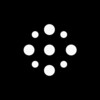












Comments
Thank you
The best application
Very good
good bro
Good